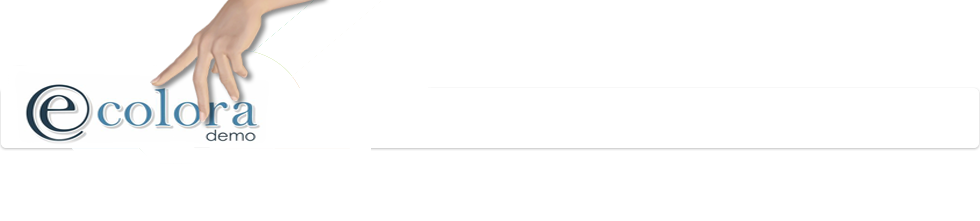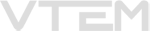Articles
If You have problems during installation using Extensions Manager of Your Joomla, copying files and creating folders of Commedia could be done by FTP client. See this article for more information:
1.Unzip the latest Commedia ZIP file somewhere on your PC. You'll see the folder:
| Joomla 1.5 | Joomla 2.5+ |
|---|---|
| com_commedia_J15 | com_commedia_J25+ |
2. Create the following folders on your server (where Joomla! is running) (if there is not):
components/com_commedia
administrator/components/com_commedia
Also create folders:
| Joomla 1.5 | Joomla 2.5+ |
|---|---|
|
plugins/content/commedia
plugins/editors-xtd/commediabtn |
3.
| Joomla 1.5 | Joomla 2.5+ |
|---|---|
|
Copy the com_commedia_J15/commedia.xml and all folders and files (except com_commedia_J15/admin/plugins folder) from com_commedia_J15/admin folder into your server's folder: administrator/components/com_commedia |
Copy all files and folders (except language, plugins and site folders) from the com_commedia_J25+ folder into your server's folder: administrator/components/com_commedia |
4.
| Joomla 1.5 | Joomla 2.5+ |
|---|---|
|
Copy all folders and files which are saved in site folder on your PC ( com_commedia_J15/site) into your server's folder: components/com_commedia |
Copy all folders and files which are saved in site folder on your PC ( com_commedia_J25+/site) into your server's folder: components/com_commedia |
5. Copy content plugin folders and files:
| Joomla 1.5 | Joomla 2.5+ |
|---|---|
|
Copy all folders and files which are saved in com_commedia_J15/admin/plugins/content folder on your PC into your server's folder: plugins/content |
Copy all folders and files which are saved in com_commedia_J25+/plugins/content folder on your PC into your server's folder: plugins/content/commedia |
6. Copy button plugin folders and files:
| Joomla 1.5 | Joomla 2.5+ |
|---|---|
|
Copy all folders and files which are saved in com_commedia_J15/admin/plugins/editors-xtd folder on your PC into your server's folder: plugins/editors-xtd |
Copy all folders and files which are saved in com_commedia_J25+/plugins/editors-xtd folder on your PC into your server's folder: plugins/editors-xtd/commediabtn |
7. Copy all files which are saved in languages/admin and languages/plugin folder on your PC into your server's folder:
administrator/language (separately by language name)
Now all needed files should be saved on your server.
Comments:
Discuss this article in the forums (0 replies).