If you want to manage the voting in Commedia on your site you have go to Extentions - Plug-in manager in your Admin Panel and open the plugin Content - Commedia for editing.
Find there voting parameteres, please:
| Joomla 1.5 | Joomla 1.6 or higher |
|---|---|
 |
Show Rating:
- Yes - to all users;
- No - to nobody;
- Access group - only for users from groups listed below (i mean id-s of groups)
Restrict Votings -
| Joomla 1.5 | Joomla 1.6 or higher |
|---|---|
|
Type ids of user's groups which have access to voting for files, separated by ',' Below are the id's of Joomla groups by default:
Public Front-end (Not Guests!) - 29 Guests - EMPTY! |
In Joomla 2.5 or higher You have to select groups by clicking on them. Guests - EMPTY! |
If you want to give access for voting to registered users and super administrators (super users), set in Joomla 1.5 Restrict Votings value to: 18,25.
No Access Message - type the text of message which will appear if the user has no access to voting, or leave it blank if you want to show the message from the language.ini files (on multi-language sites, for example)
Show Common Rating - show or not;
Show Rating Button - only 'Yes', only 'No', both of them or reverse ('No' will be the first, then will be 'Yes');
Voting limit - once, once per day, week, month or year;
Results Summary - If you 'Yes' the overall rating will be the sum of all votes cast;
Rating header - the text for the rating header column.
Also you can use the parameters in construction:
 commedia rating=(yes,no,group)
commedia rating=(yes,no,group)
 /commedia
/commedia
Commedia will search the parameter value in construction first and if did not find it - get value from plugin settings.
Comments:
Discuss this article in the forums (0 replies).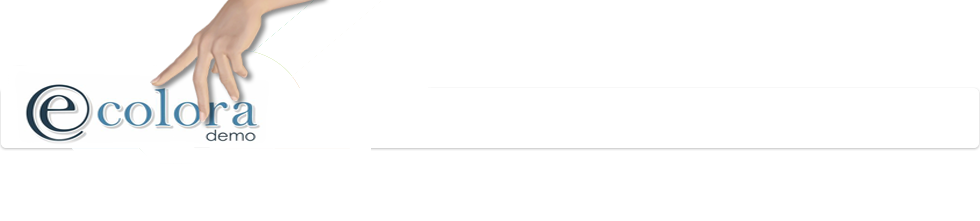

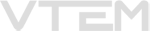

Comments
aanrechtblad keramiek
RSS feed for comments to this post