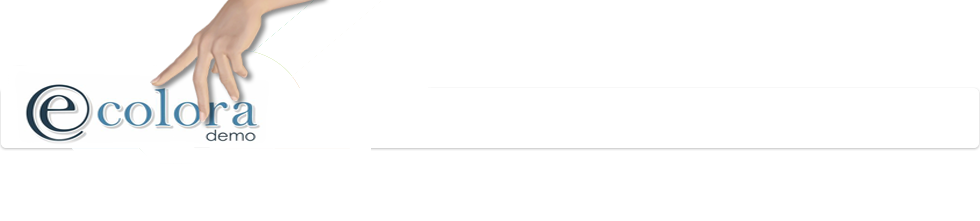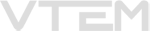If You want to manage the downloading in Commedia on Your site You have go to Extentions - Plug-in manager in Your Admin Panel and open the plugin Content - Commedia for editing.
Find there downloading parameteres, please:
| Joomla 1.5 | Joomla 2.5 or higher |
|---|---|
 |
Show Download Column:
- Yes - to all users;
- No - to nobody;
- Access group - only for users from groups listed below (i mean id-s of groups)
Restrict Downloads -
| Joomla 1.5 | Joomla 2.6 or higher |
|---|---|
|
type here ids of user's groups wich have access to downloading files, separated by ',' The below are the id's of Joomla groups by default:
Public Front-end (Not Guests!) - 29 Guests - EMPTY! |
In Joomla 2.5 or higher You have to select groups by clicking on them. Guests - EMPTY! |
So, if You want to give access for downloading to registered users and super administrators (super users), set in Joomla 1.5 Restrict Downloads value to: 18,25.
No Access Message - type the text of message, wich will appeare if user have no access to downloading, or leave it blank if You want to show message from language.ini files (on multi-language sites, for example)
Show Downloads Count - to show or not;
Download Header - the title of download column header;
Download Column - width of download column;
Primary download Image - path to downloading image in odd rows (1,3,5,7 e.t.c.), leave it blank if You want to use default image;
Alternative download Image - path to downloading image in odd rows (2,4,6,7 e.t.c.), leave it blank if You want to use default image;.
Also You can use the parameters in tags:
 commedia download=(yes,no,group)|downcount=(yes,no)
commedia download=(yes,no,group)|downcount=(yes,no)
 /commedia
/commedia
See here the examples
Commedia will search the parameter value in tags first and if did not find it - get value from plugin settings.
Comments:
Discuss this article in the forums (0 replies).